
If you’re one of the 70% of companies marketing on Instagram, you’ve probably been searching for tools that can help you gain an extra edge through desktop publishing, grid preview, hashtag analysis, and general Instagram metrics to help you understand what is and isn’t working.
Let’s now get started looking at some of my recommended Instagram tools that will help both enterprise users, as well as Instagram for small business.
We can’t begin to talk about Instagram tools without first talking about Instagram content itself and what apps out there might help us create better images, videos, Instagram Stories and Reels.
There are TONS of apps that you can do for this purpose, and many of them have been written about in these two popular posts on this blog:
Here are my top recommendations for image and video editing apps:
1. Adobe Express

Adobe is a recognizable brand for its Photoshop, PDF viewing through Acrobat, and other apps. However, over the past few years they have invested in building a free tool that allows you to create scroll-stopping graphics and videos, resize them for various social networks, and then actually schedule them for publishing throughout social media. Adobe Express allows you to choose from a pre-made template that can be edited with a few clicks. You can upload your own images, as well, and apply filters, stickers, enhancements, animation, and music.
Pricing: Adobe Express is free for individual use. If you want to use it in a business and have collaboration access, there is a $9.99 per month fee. The fee also includes licensing options and 24/7 tech support.
2. VSCO


VSCO is a giant in its own right, with an entire aesthetic ascribed to the app. Although it does have a platform that is similar to Instagram’s platform–the ability to follow and like photos and profiles, for instance–the scale of VSCO’s app is nowhere near the degree of Instagram and it continues to function as a photo-editing app first and foremost. VSCO is primarily known for its atmospheric elements, and lends a hazy, dreamy, vintage appearance to photos edited in the app.
VSCO is known for its popularity among teenage girls, but it does far more than lend an aura of depth to an otherwise inane photo; it allows users to create a consistent “theme” among their photos to construct a more cohesive Instagram grid. While this might not directly affect your engagement rate, having some amount of consistency throughout your profile can help your audience identify your brand quickly and easily just as much as relevant hashtags are able to.
Pricing: VSCO is free for the first seven days, after which the app costs $19.99 per year.
3. Snapseed


Snapseed is a dedicated photo editing app used to improve photos of all types, not just those used on social media platforms. While VSCO’s claim to fame comes primarily from its preset filters, Snapseed allows you to take photo editing a step further, and complete more complex editing tasks, rather than simply adding a filter, cropping, or creating effects. Snapseed is designed to provide the complex and in-depth tools unique to professional editing software and apps without the same steep learning curve.
How does Snapseed work? The app provides the same intensive editing tools offered by the likes of Photoshop, but offers those tools with a lesser degree of customization. Edits can be made using automated processes, allowing people without special training to effectively improve the appearance of their photos and create a cohesive theme for their social media page.
Pricing: Snapseed is a free photo editing app.
4. Adobe Lightroom


Lightroom is another Adobe product that can be used to make your IG posts stunning. Incorporating Photoshop, Adobe Lightroom will transform your images and make them noticeable to all of your IG followers. Even if you don’t post on IG a lot, having access to Photoshop tools is a great feature.
To kick it up another notch, Lightroom allows you to store your images and make a website. Depending on what plan you purchase will determine how much storage space you have available.
Pricing: Plans start at $9.99 per month. If you need more than 1TB of storage, you can purchase up to 10 TB plans by calling customer service.
5. InShot
InShot is a video editing software designed to provide greater visual appeal to your social media platforms. The video editor allows users to cut and splice videos, place filters on recordings, and add stickers and text to videos, including any relevant hashtags you are looking to use to improve your campaign’s reach. Because social media campaigns rely so heavily on visual appeal and making both products and companies appear to offer something essential, video editing tools like InShot are vital to create truly compelling marketing materials.
InShot is a particularly useful editing tool, because it is easy to use, and allows a content creator to be as simple and straightforward or as creative and fun as they’d like to be with their videos. With the ability to not only trim, splice, and cut together videos, but also to add stickers and texts along a specific timeline, InShot is an excellent tool with which to work.
Pricing: The InShot video editing app does have a free version, but also offers the ability to pay $3.99 per month, $14.99 per year, or a one-time fee of $34.99 for lifetime use.
6. Repost for Instagram
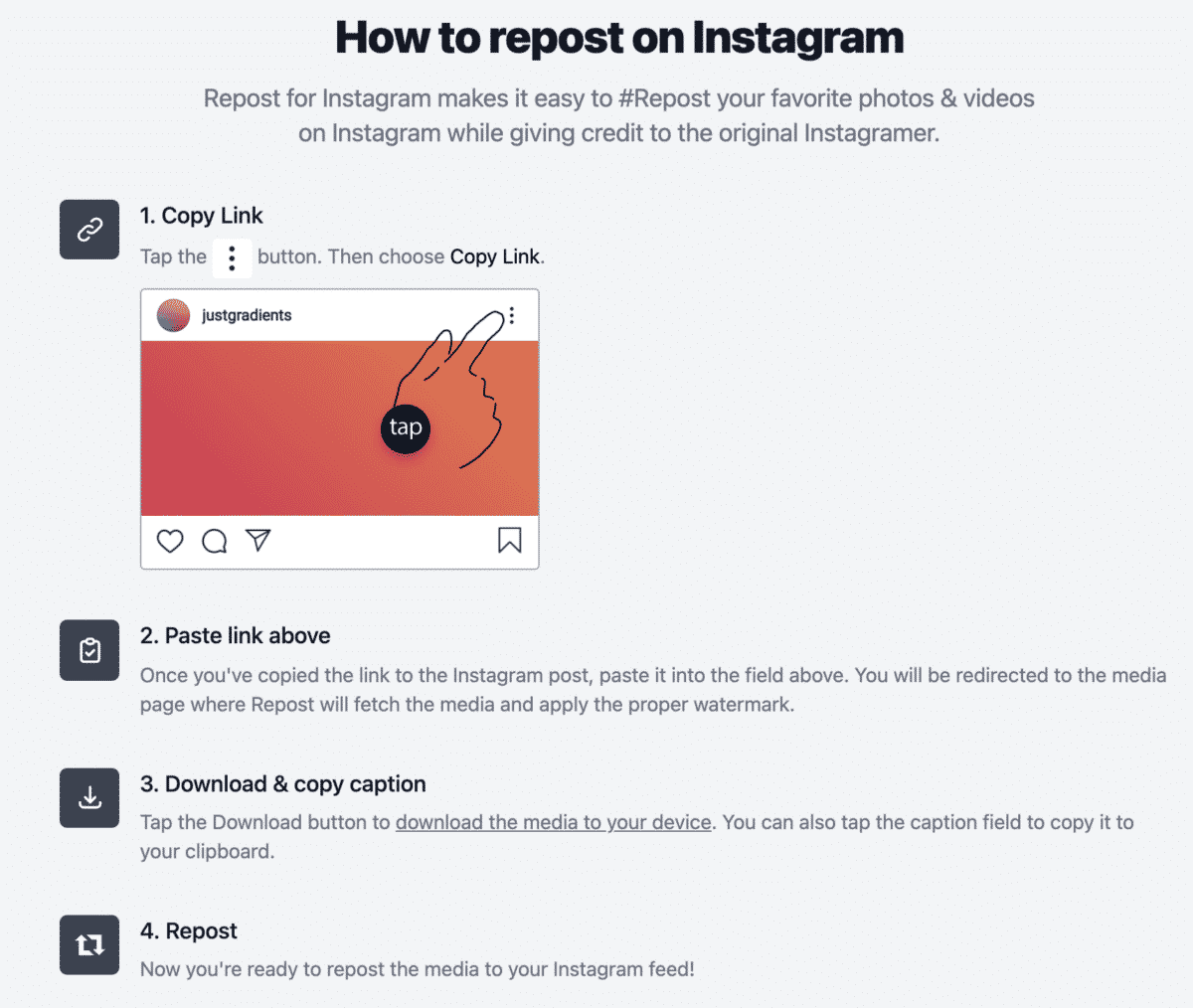
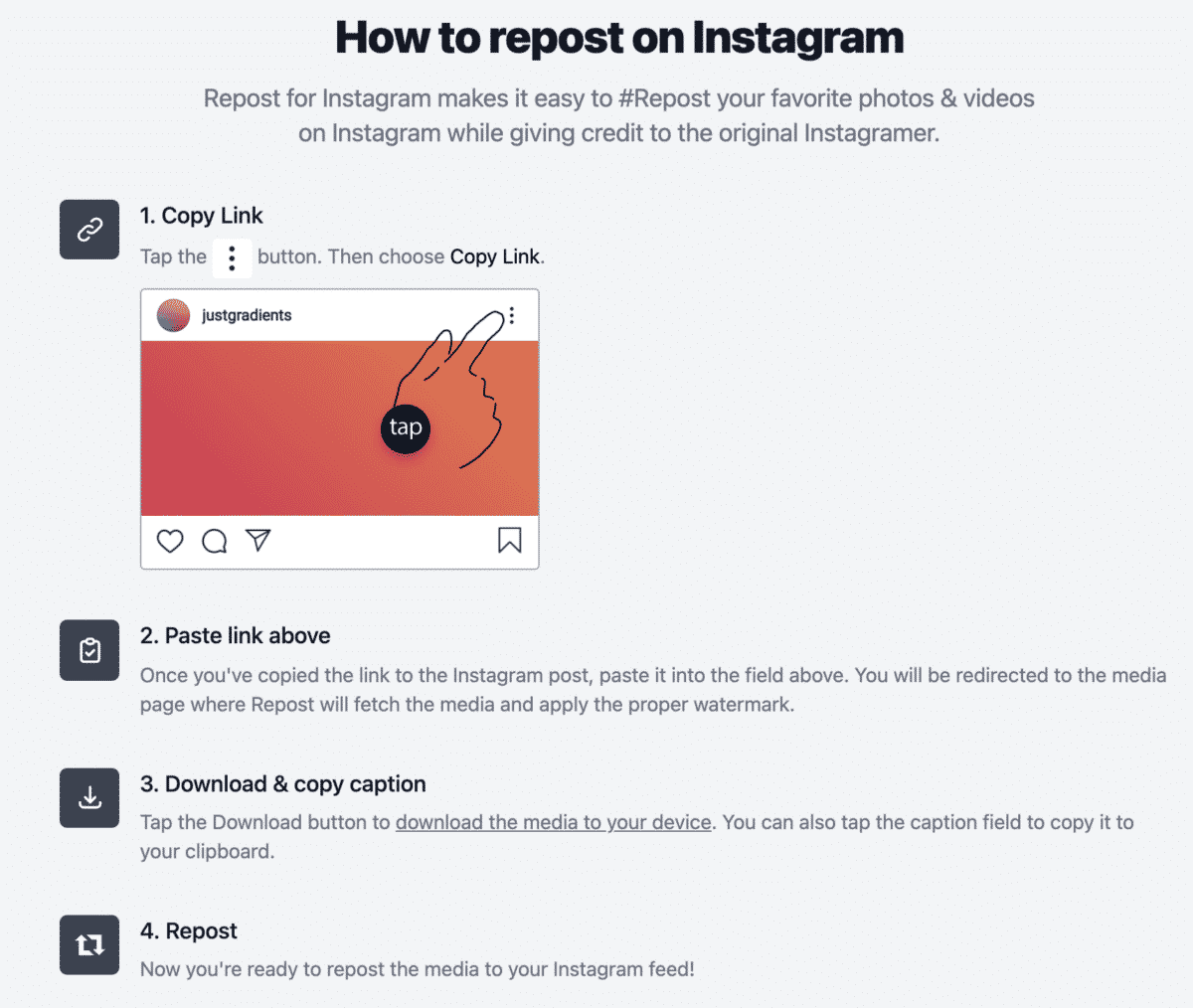
Repost is a powerful Instagram tool that can function as a growth tool because it allows Instagram users to repost videos and pictures without foregoing attribution. Repost takes some of the frustration and confusion out of reposting on Instagram. While many people rely on awkward methods to repost images on Instagram (and perhaps avoid reposting videos from consternation), Repost allows users to do so seamlessly and easily with a small (but visible) attribution tag that makes it clear the image or video is not original to the poster.
Repost is useful for many different things in Instagram, but can be particularly helpful for brands and businesses eager to share the posts and experiences of customers and audience members who have positive things to say about the company or brand. Repost can also be useful for furthering education and informative content from other sites, businesses, and Instagram users.


Pricing: Repost is a free Instagram tool, but users can upgrade to a paid tier for additional privileges.
Further Reading: 15 Tips How to Edit Instagram Photos Like a Pro Influencer
There’s no question that we need a wide variety of tools when we work with Instagram, but some tools focus on certain areas to the exclusion of others. There are other tools that take a more comprehensive approach to managing your Instagram content. They can be used to plan ahead, set automatic posts in advance, publish posts in bulk, and track analytics. You can execute the campaign from such applications, and measure their effectiveness in one place. Below are some of the best social media management tools currently available.
7. Social Pilot
Social Pilot goes above and beyond simple content scheduling tools, with the ability to post to various parts of Instagram, including Instagram Stories. Being able to not only schedule posts, but also communicate with your team, develop campaigns, track analytics, and more, Social Pilot provides active users with a wide range of tools and abilities to make sure their Instagram game is functioning to its fullest ability, including a content planner. All of this is achieved from a single dashboard–one of the most refreshing aspects of these types of management tools. Because social media content can be time-consuming, but requires consistency, being able to post that social media content daily without having to log on to platforms daily is a huge time-saver. Social Pilot delivers time-saving ability in spades through publishing posts in advance and managing everything from on interface.
Pricing: Social Pilot offers a 14-day free trial. After that trial period, plans range from $25.50 per month (when billed annually) to $200 per month (billed monthly).
8. SocialBee
SocialBee aims to provide everything you need to manage your social channels in a single interface, including content planning. From developing content to include the most popular hashtags, to posting your content across different social channels, to tracking how your platforms and even blog posts are performing, SocialBee has what you need to make sure your Instagram Business account is on topic, on time, and thriving. While it does not offer more in-depth tools like an image or video editor, the ability to manage each social channel, including Instagram, from one place reduces the time and energy required to spend on marketing. Publishing posts in bulk, analyzing, and managing can all free up more time to focus on audience engagement and growth.
Pricing: SocialBee offers a 14-day free trial, as well as a 30-day guarantee. From there, users can expect $29, $49, or $99 per month.
9. Sendible
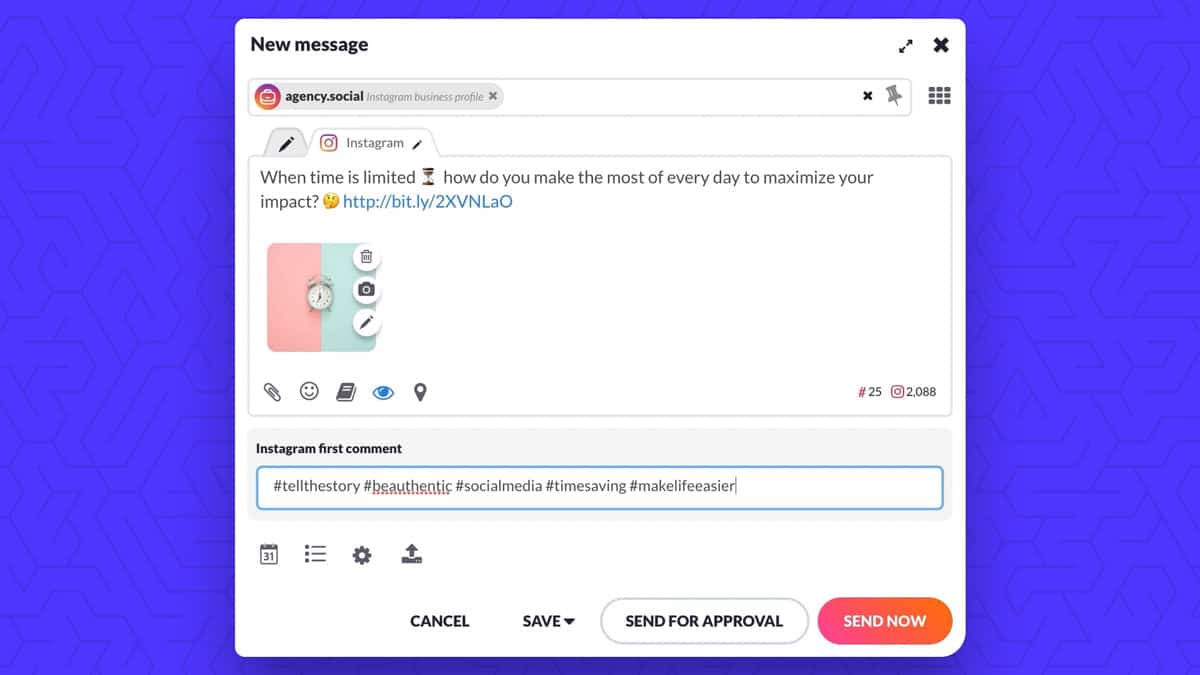
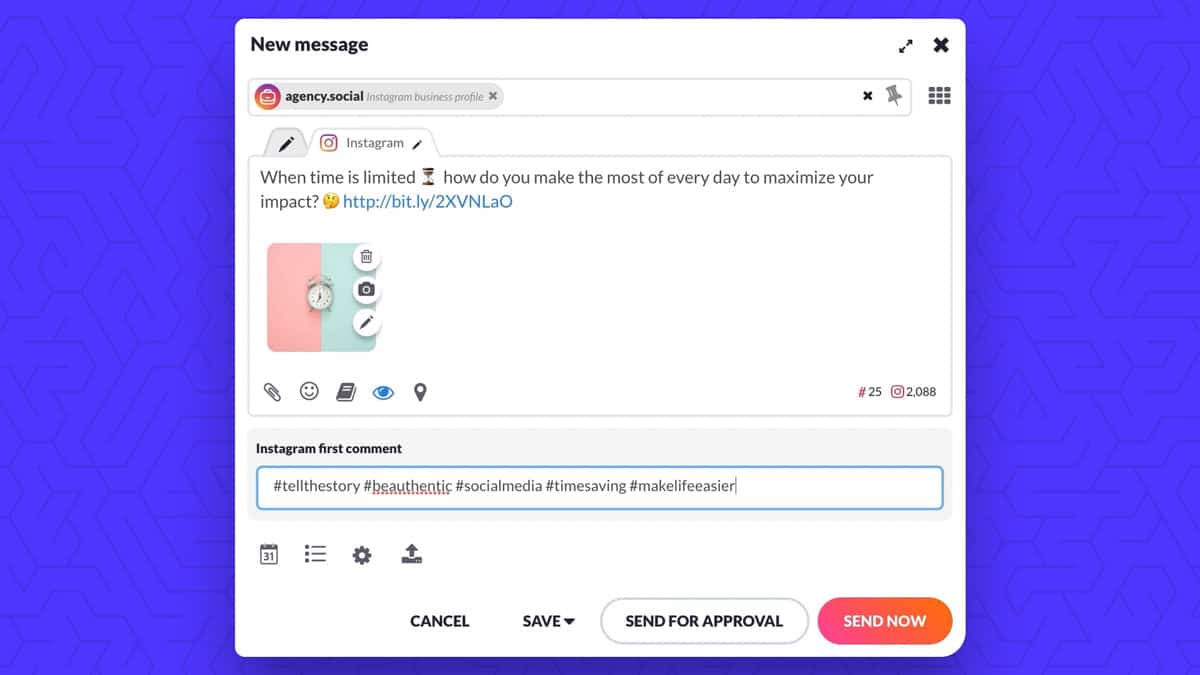
Unlike some other applications, Sendible markets itself specifically for marketing agencies. Key features include organic post creation tools, including limited image editing capabilities. Sendible’s analytics tools are expert, designed with the advertiser in mind. Another great feature is the dashboard, which lists social media happenings for all your clients across platforms, so you don’t have to switch back and forth between them. There are also excellent social media mention monitoring and collaboration components, as well. Sendible works across a wide variety of social and advertising platforms.
One of Sendible’s content curation features which is pictured above is the ability to post on Instagram without hashtags and then publishing those hashtags as a first comment, which some say might give your post some additional juice in the Instagram algorithm. While the verdict is out on its effectiveness, it DOES make your post look cleaner when you don’t use lots of hashtags at the end. Sendible also excels at their post previews, which let you see how they’re actually going to look before posting. You can also take the same content and tweak it within Sendible to fit multiple social platforms.
Pricing: 30-day trial, then pay based on the services you need and use. The least expensive plan is $29 per month paid monthly, and the most expensive is $299 monthly.
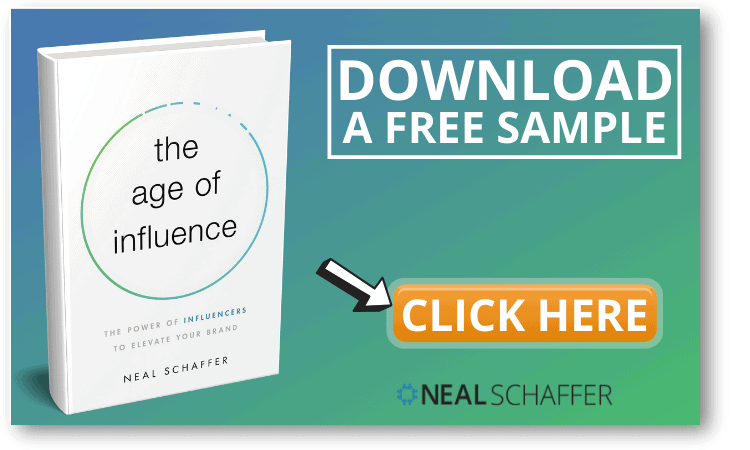
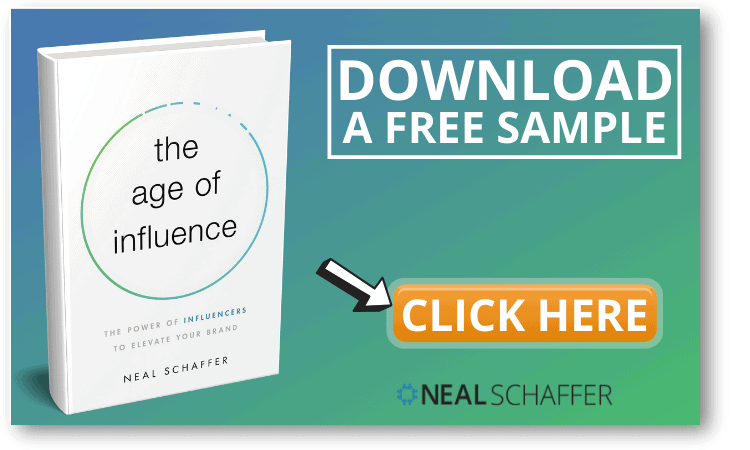
10. Flick


Flick is an AI-based social marketing management platform, providing the ability to develop, schedule, and analyze your social media marketing efforts. Using Flick, you can develop, publish, and subsequently go over your marketing strategy, to ensure you are on task and making the best of your efforts. While Instagram Insights can provide good insight into how your Instagram is performing, Flick can provide more than these highlights, and demonstrate how your most recent hashtag strategy, timing practices, and more are working for you. In essence, Flick helps you manage your social media marketing efforts from start to finish, and can function well as a growth tool, provided that you listen to your analyses and implement any changes indicated by those analyses.
Pricing: Flick provides a 7-day free trial, followed by 14, 30, and 68 GBP per month.
11. Later
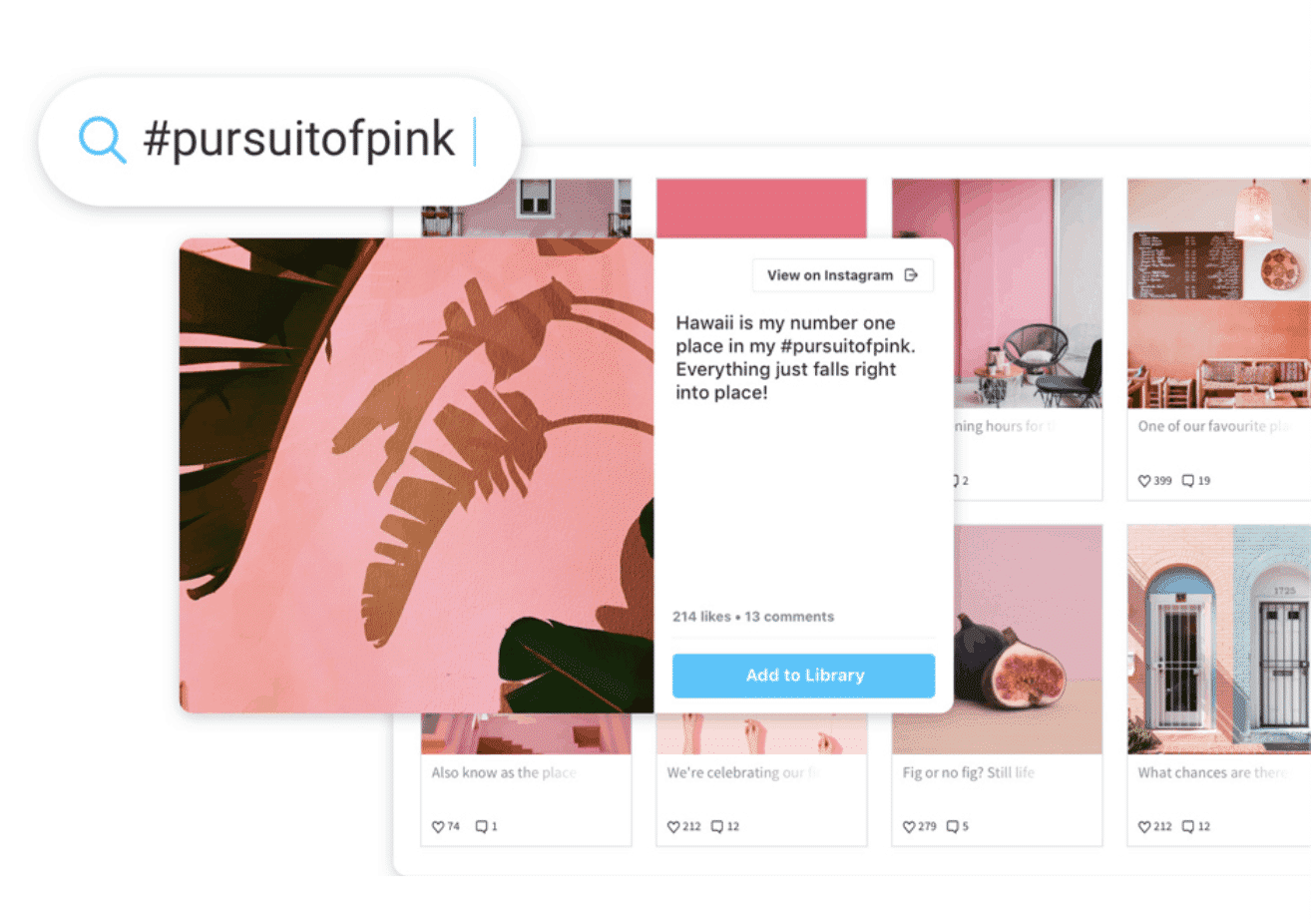
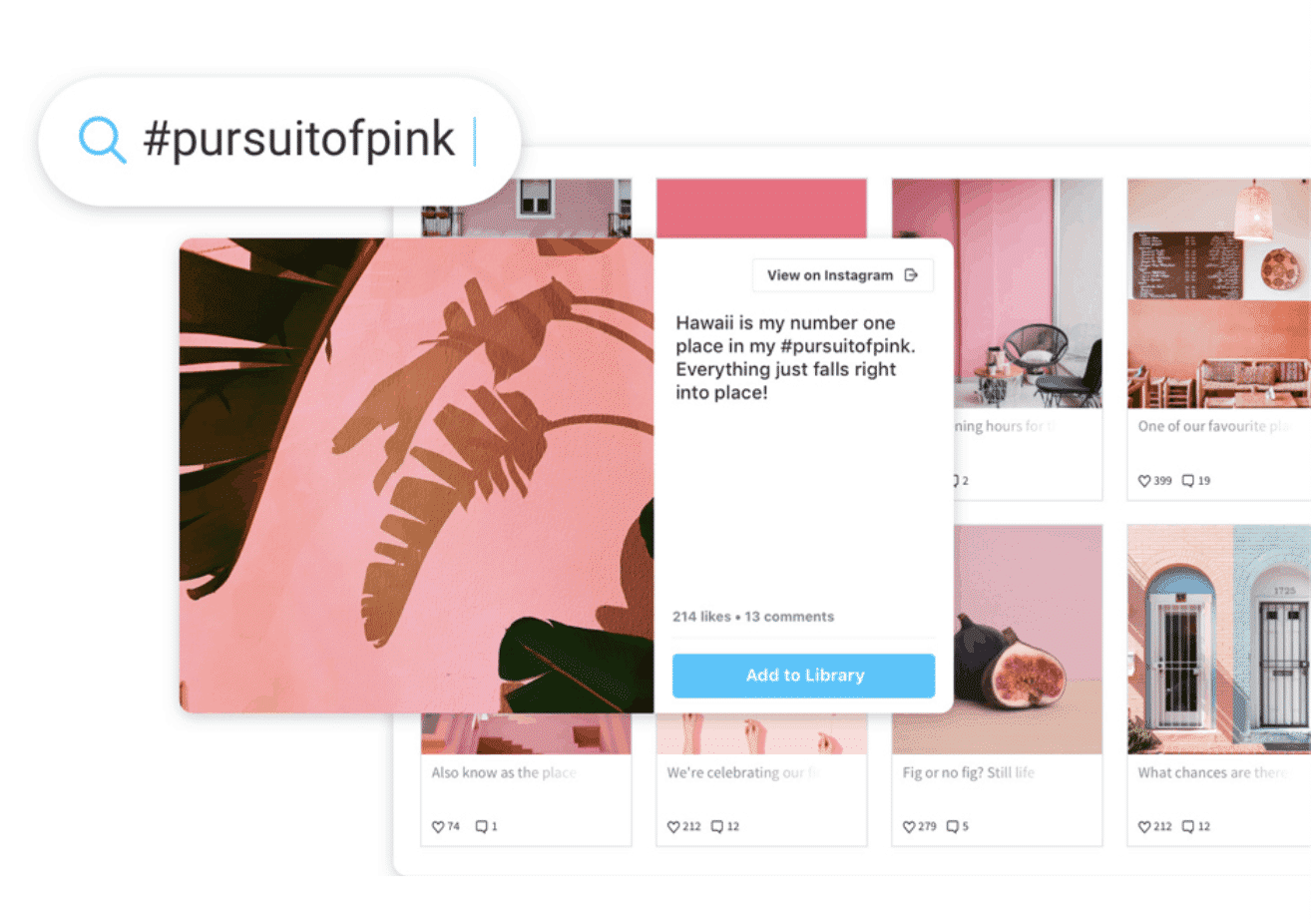
Sometimes it’s convenient to develop an entire week’s worth of content, and then release it slowly on a schedule. With Later, this is easier than ever, because the application lets you schedule posts or reposts, search content, and view analytics information. Not only does Later do this for Instagram, but it’s also compatible with Facebook, Pinterest, and Twitter. In other words, with Later you can work with those social platforms that are time-bound and visually oriented. It doesn’t work with some of the newer social platforms, but that’s OK.
Later is easy to use and does the job of scheduling everything in advance really well. It also includes their “link in bio” service to allow you to generate more website traffic and leads from your Instagram profile link. Furthermore, Later makes it easy for you to find user-generated content and then add it to your content library, as pictured above.
Pricing: There’s a limited-feature free version for individuals. Paid plans range from $9 to $49 monthly depending on your usage and desired features.
12. Sprout Social
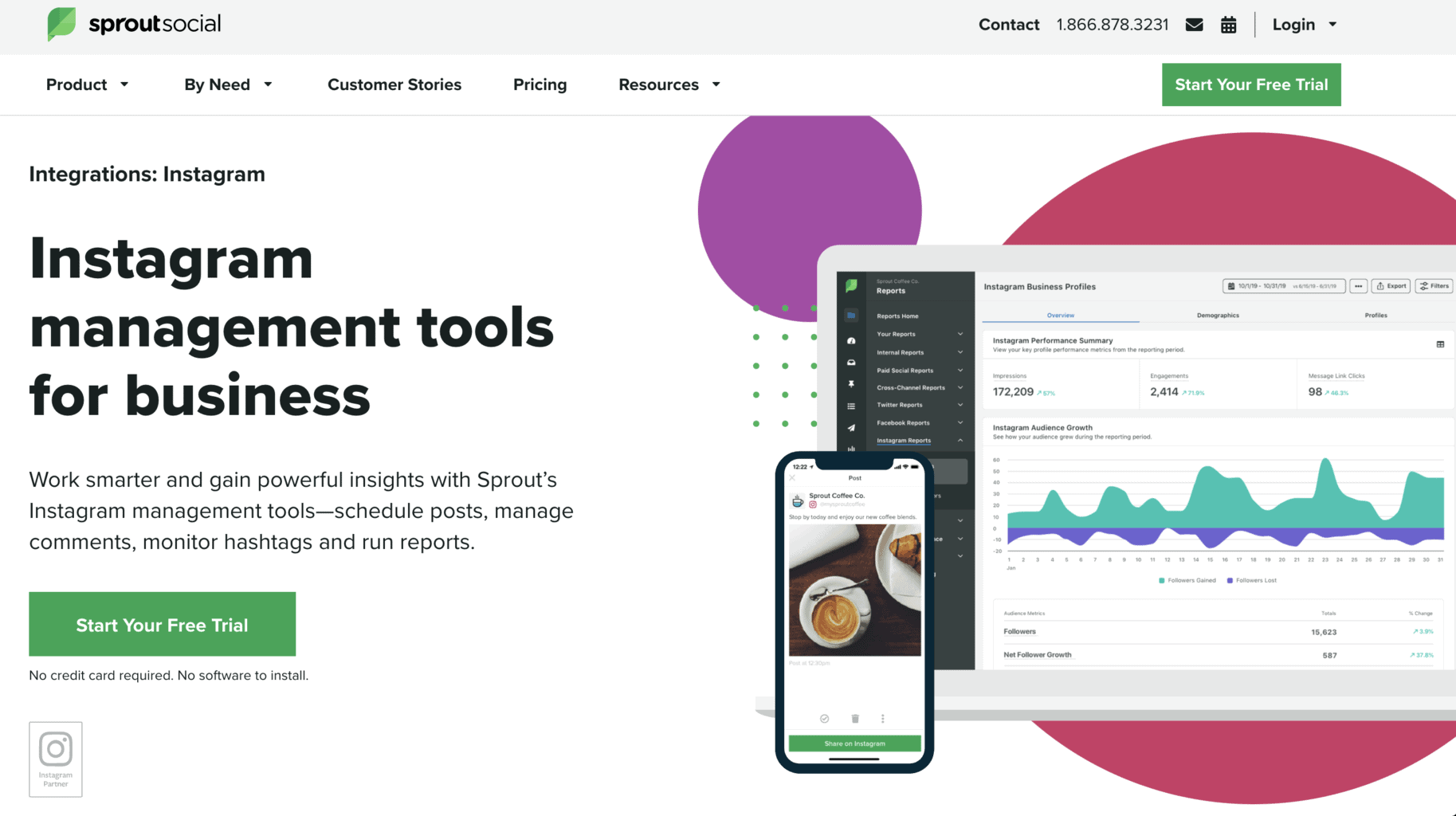
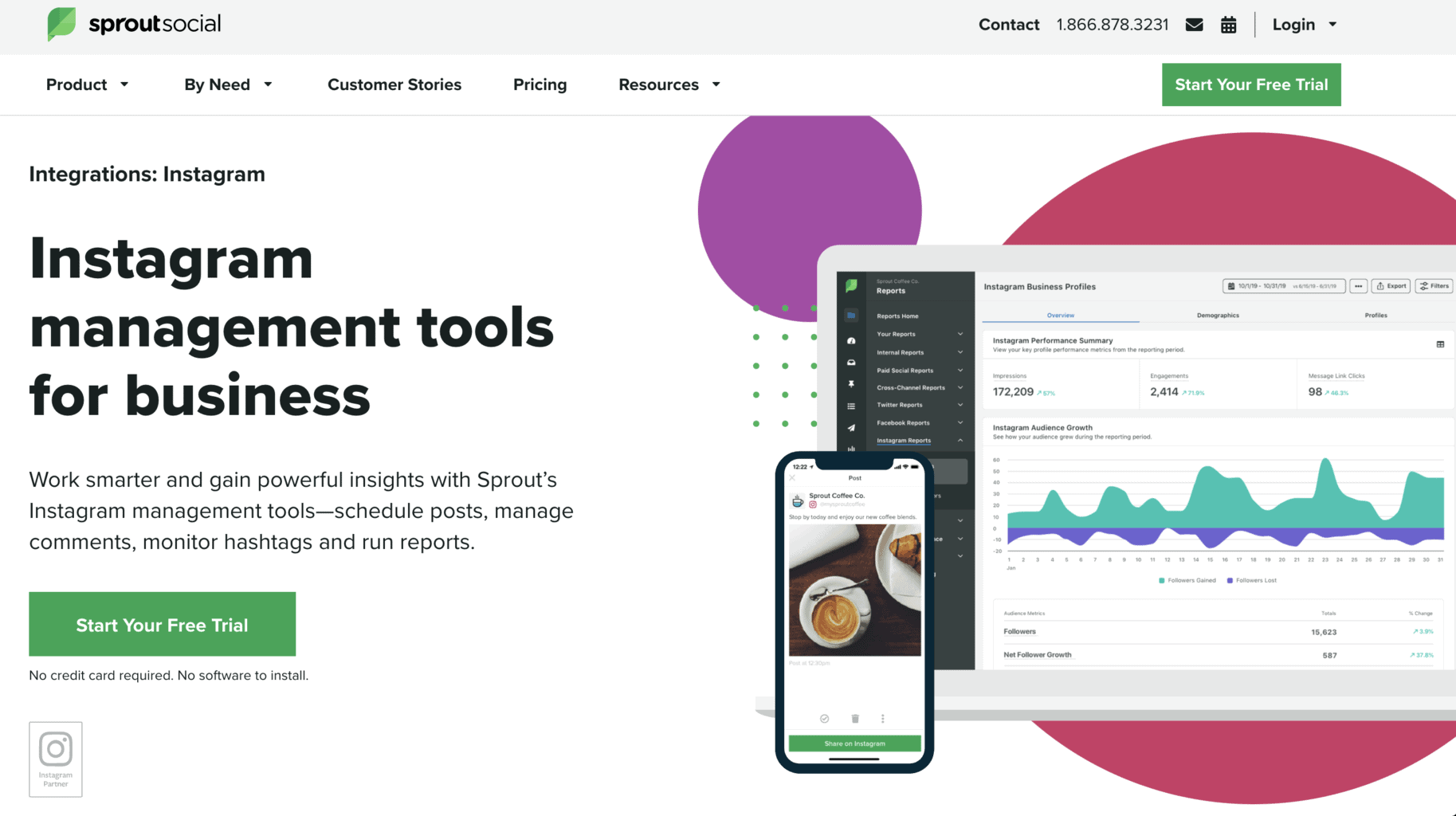
Sprout Social is for those who need more than Hootsuite can offer, which is exactly why I transitioned to using Sprout Social many moons ago.
If you have a company that utilizes employee advocacy, Sprout Social can manage your company’s posts across all of your employee’s accounts. Not only does the platform reach your audience through social media posts, but it also keeps track of all the analytics associated with each site and manages post performance.
Sprout Social can also help social media influencers keep track of what sites are getting the best exposure for each post and what visual content performs best. It is the ultimate posting and tracking tool for all of your social media accounts–including Instagram, of course.
Pricing: Sprout Social offers a 30-day free trial to get used to the platform. From there, a professional package will cost you $149 per month. This allows you to connect ten social media sites; offers competitive reports from Facebook, Twitter, and Instagram; gives you trend analysis for keywords and hashtags; and provides paid SMM boosts.
Further Reading: 19 Best Ways How to Promote Your Shopify Store on Instagram
Posting on Instagram successfully has a lot more to it than a content editor just finding a nice picture and pithy caption. If you want to make sure that the right people find your posts, hashtags are essential. Here are some tools to help you nail hashtags and get that all-important customer engagement.
13. Display Purposes
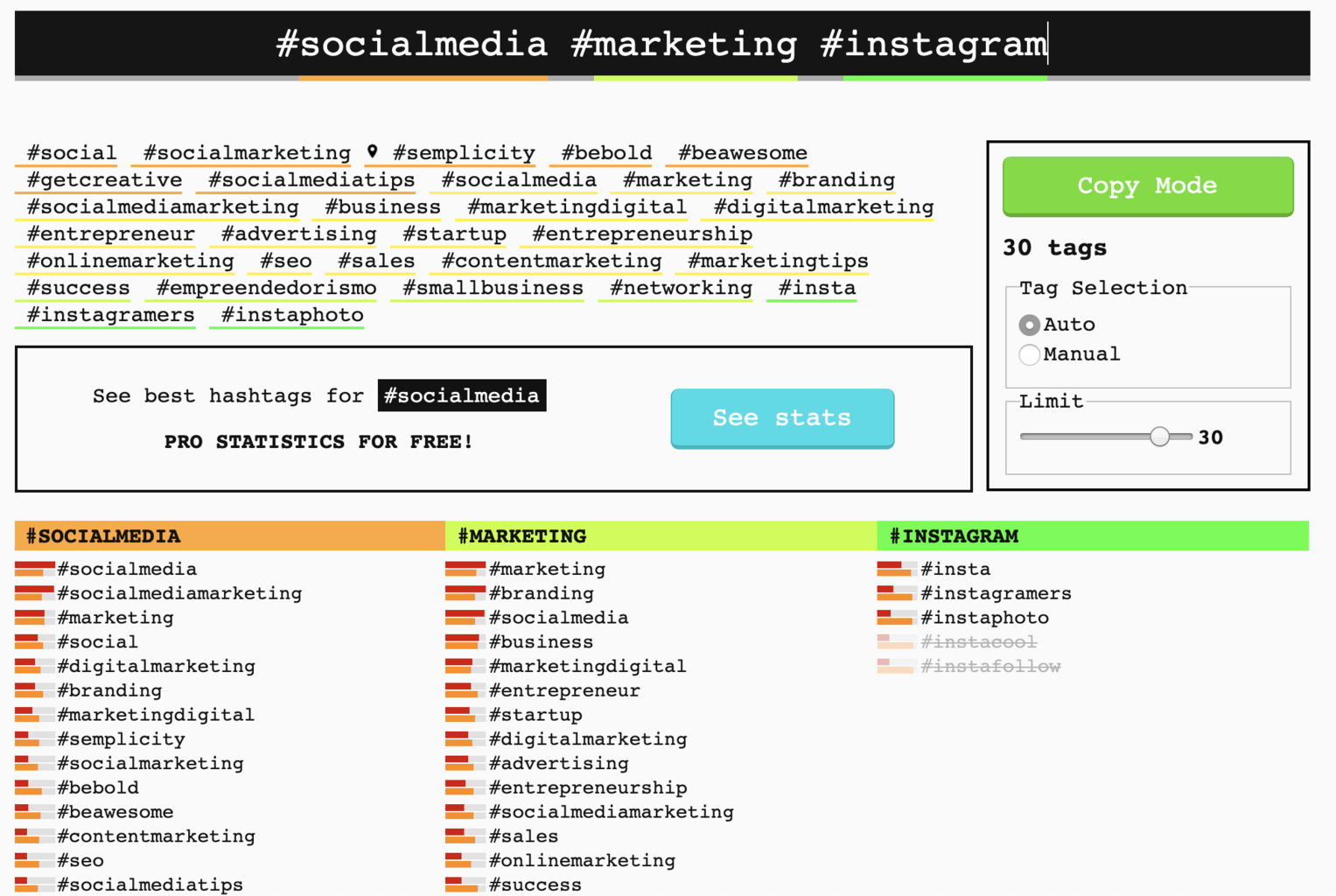
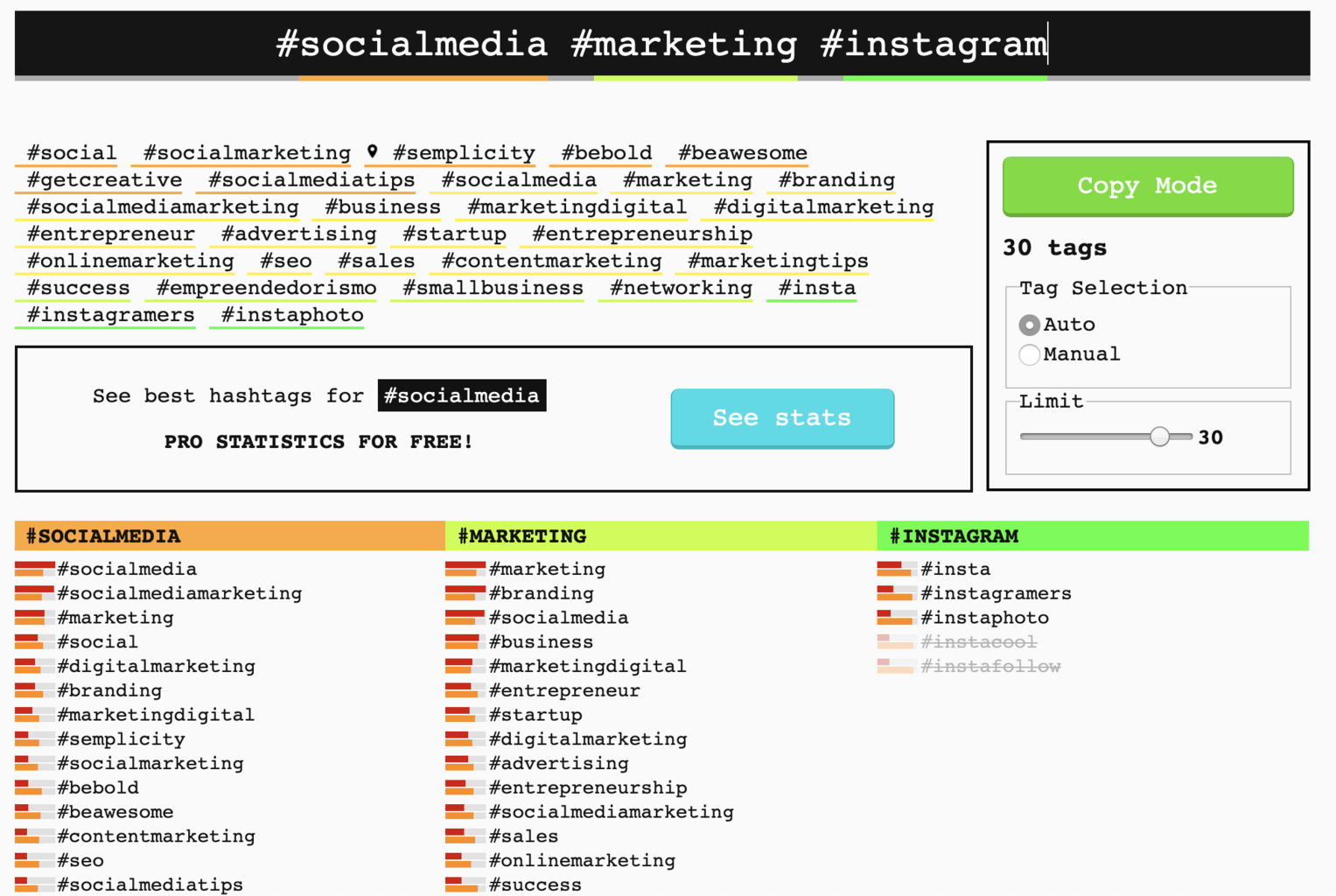
Also known as “for display purposes only,” this is an easy-to-use Web database. It’s also super easy to use, because all you need is a starter hashtag. Something obvious, maybe, or perhaps a product you’re trying to sell. No matter what you choose, Display Purposes will then give you a bunch of related hashtags to try with your picture. Another great feature is that the database will scan your Instagram account to find any hashtags that are considered spam or banned. This will help a bunch with recovering your account if you’ve been “shadow banned.” As a bonus, they give you some Instagram marketing tips alongside their hashtag suggestions.
The above is a sample of the recommended hashtags that appeared from me simply typing #socialmedia #marketing #instagram. It is not exactly a keyword tool, but provides a similar service.
Pricing: free.
14. All-Hashtag
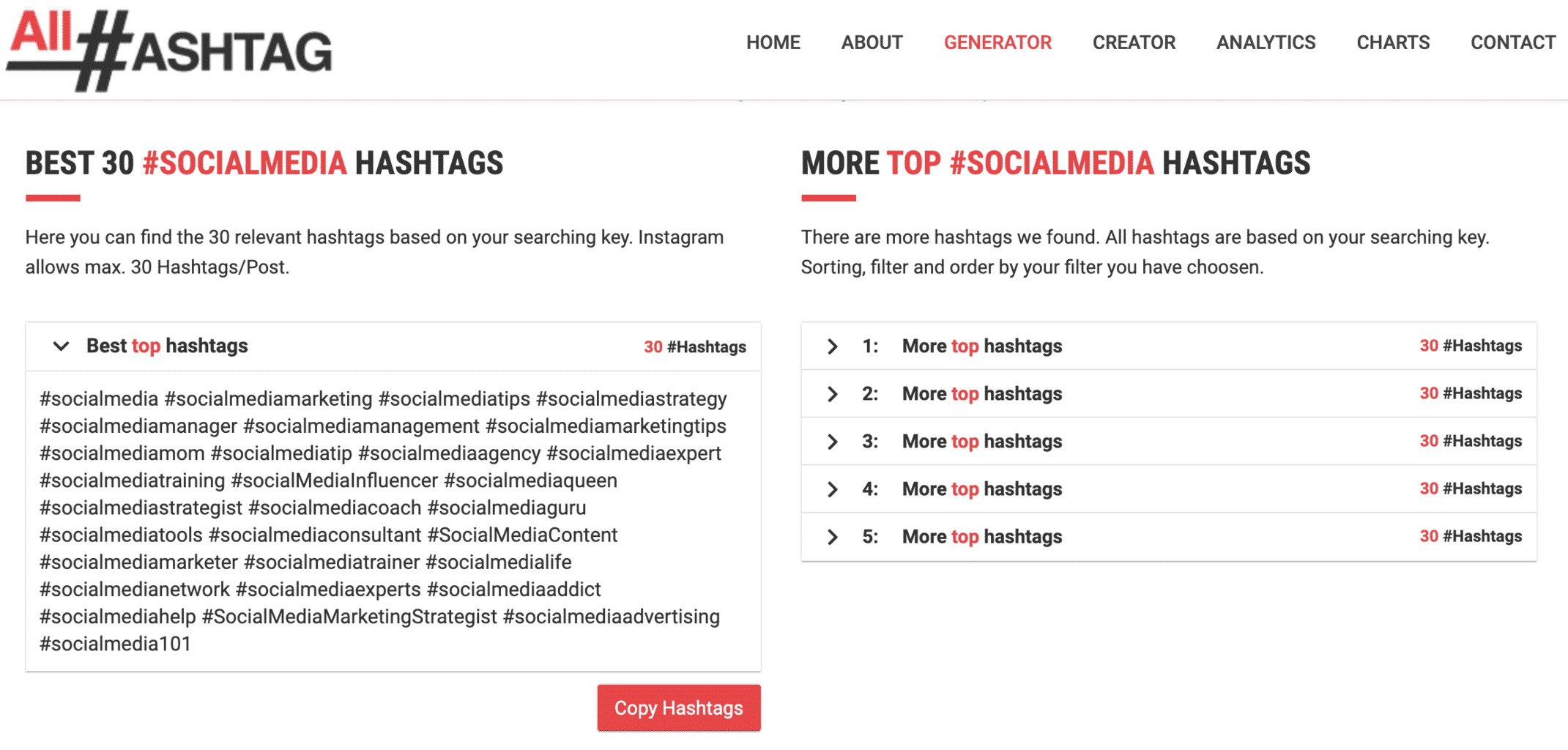
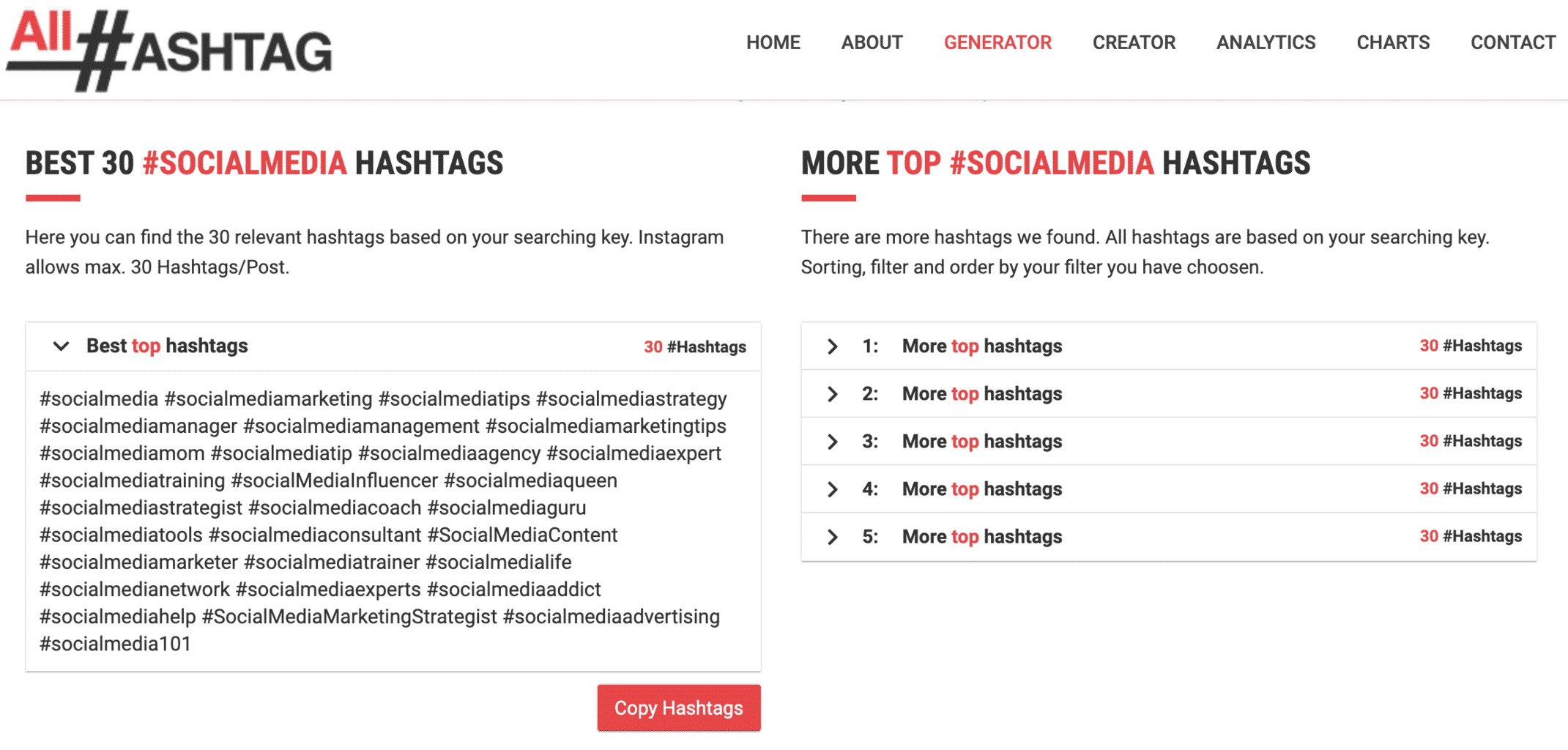
Originally, this website was just another hashtag suggestion generator like Display Purposes. However, this free-to-use website has gone far beyond simply generating Instagram hashtags. Now, it will advise you what tags are good ones to use based on your keyword, making it an effective keyword tool. In addition, there is analytic data available to help you choose the ones that are likely to generate the most traffic. Lastly, there’s a bit of a fun feature: the “top hashtags” function that tells you what’s trending.
The above is an example of what appears after doing a search for #socialmedia.
Pricing: free.
15. HashtagsForLikes


For a mixture of hashtag generation and simultaneous analytics, try HashtagsForLikes. This one’s a bit different than the previous tools I’ve mentioned, because it helps you boost your entire Instagram account by giving premium members access to a customer success manager who will help you reach your goals. In other words, this isn’t the tool for someone who just wants a bit of attention. It’s for the serious marketing professional or social media influencer who’s starting out and wants more than a basic audit tool or hashtag generator.
Pricing: There are free hashtags available, but for the rest of the site you have to pay $15 per week, or $38 per month.
Further Reading: Instagram Hashtags: Where To Find Them And How To Use Them
No discussion of Instagram tools would be complete without some analytics options. After all, it’s always important to glean insight to help you understand what to post on Instagram. By analyzing your most liked Instagram posts, you’ll determine how your campaigns are performing on engagement metrics and other components to get an acceptable ROI.
16. Iconosquare


Need to know more about when is the best time to post on Instagram or what’s interesting to your followers to boost engagement metrics? Iconosquare is an analytics firm that also works with Facebook metrics. Unlike other providers, however, Iconosquare compares your business to others in the same industry, helping you understand your competition. Finally, tags and mentions are tracked, as well as direct engagement with your content to help measure organic growth.
Pricing: the least expensive plan, billed annually, is $29 per month. As you need more features and add profiles or team members, the price increases.
17. Social Insider
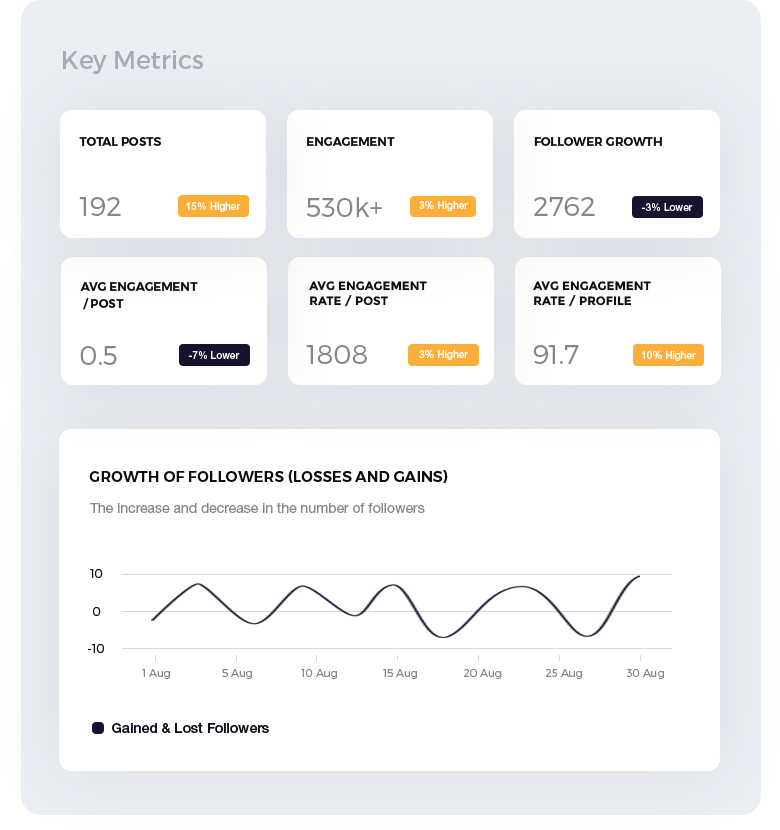
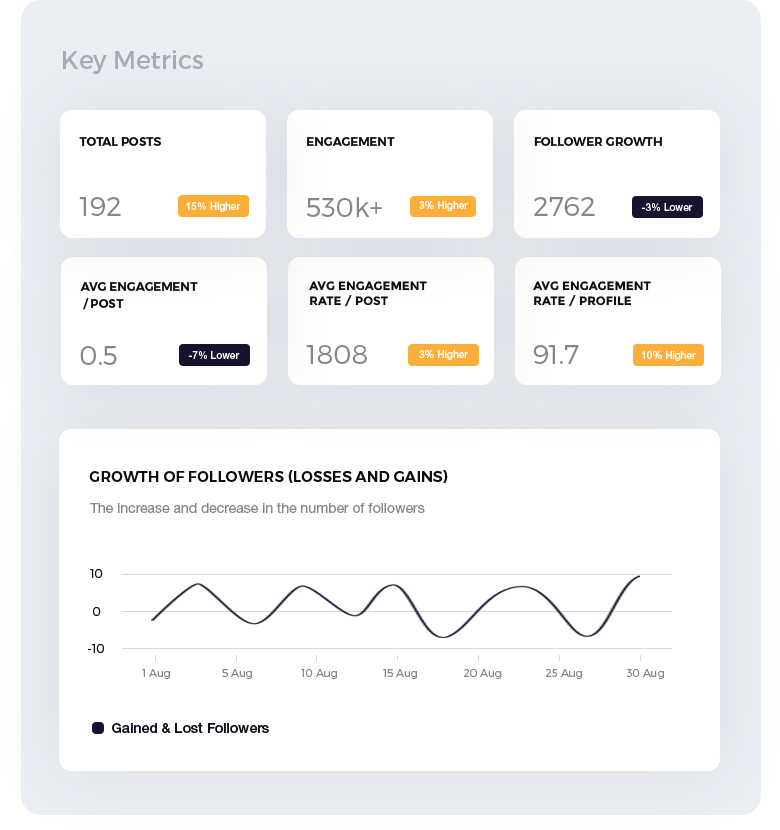
If you’re running an agency that manages a bunch of client social accounts, Social Insider is a comprehensive analytics tool to help you. In particular, Social Insider gives you information about the competitive scene in your client’s industries, and insight on what approaches might work, by analyzing the social media presence of the major players. This allows you to shape social media strategy based on what others are doing, and not just profile analytics, making it an audit tool and management tool in one.
Pricing: For social media managers, it’s $59 monthly, and goes up to $199 for large agencies.
18. Keyhole


Keyhole’s detailed analytics tool is regarded as both a source of information and a marketing and keyword tool. Because this marketing tool focuses not only on existing post performance, but also on social listening and competitor behavior, Keyhole can be extremely valuable for social media channels that are looking to improve reach and engagement, and increase the amount of audience interest and discussion currently available. Keyhole is a comprehensive tool, and provides far more than standard, in-house analyzing of visual content. To keep current and provide more than its competitors, Keyhole emphasizes team communication during the analysis process and provides far more than a single set of data.
Keyhole boasts a rather impressive array of customers, including such enormous brands as Amazon and Netflix, suggesting that it certainly proves its merit in social media management efforts and other professional tools.
Pricing: Keyhole provides a free trial for potential users, but requires a consultation to determine the price of services following the conclusion of the trial.
19. Analisa
Analisa is a social analytics tool driven by AI. Instagram Insights and other analytics programs provided by the platforms themselves are great, but tools like Analisa help manage multiple accounts on Instagram and TikTok, and may provide additional features that a built-in analysis cannot. The tool does not only look at your account, but allows you to map items such as hashtags, competitive analyses, and more. It is a growth tool, a hashtag tool, and more in one, and can be accessed and used remotely, from a mobile device, or from a more robust, dedicated workspace. Its advanced features allow you to do far more than look at your performance, effectively functioning as a growth tool to improve your campaigns, increase your marketing reach, and further develop your efforts.
Pricing: A free tier is offered with strict limitations, followed by greater functionality at price points of $69, $149, and $239.
Further Reading: The Ultimate Guide to Instagram Analytics and How They Can Help Your Business
Link in Bio Tools
While Instagram has grown and changed a lot over the years, link in bio tools remain the most effective way to direct followers and active users to your sites and additional profiles. These tools may be simple, providing only a few link options, while others offer additional features, like providing multiple links, color options, and further customization. While it may not seem terribly important to focus your time on these tools, they can help promote audience engagement, by making it easy to find and contact you, and making in-app purchases more straightforward. To make sure you are easy to find and contact, and by highlighting your best or most important products, you can ensure that your Instagram marketing is successfully directing followers to you, and delivering real results.
20. Linktree


Arguably the most common and well-recognized link in bio tool, Linktree can help real followers access your site from your business accounts more easily, allowing organic followers to easily access your offerings, and existing customers easily head toward your offerings. Linktree provides a single link on which to click, which then directs followers to a “tree” of links, ranging from the home page of your website, to any media your brand may have been featured in. Engagement metrics can further indicate how frequently your followers are clicking on your links and engaging with your content in this way.
Pricing: Linktree offers a free option, which delivers plenty. For additional features, the base plan begins at $5 per month, followed by $9 and $24.
21. Milkshake


Unlike Linktree, which offers a “tree” of links from which to choose, Milkshake links directly to a basic website that can open outside links. Milkshake focuses on creating more visual content for linking. Although it might require more upfront content curation for a content editor or marketing team, Milkshake can help support audience engagement by providing a more visually appealing link in your profile bio. Different “pages” can redirect followers exactly where you’d like them, providing the ability to deliver a quick “about” page, a link page, and more, as simply as a carousel post on Instagram. As an app, the creation of your site is completed from a mobile device.
Pricing: Milkshake is a free app.
Further Reading: 11 Amazing Free Ways to Promote Your Instagram Account
These are the 21 Instagram tools that are currently on my radar. I’d love to hear about your favorite Instagram tool in the comments below!
Hero Photo by Jakob Owens on Unsplash
Instagram Tools FAQs
Instagram uses a variety of tools to keep users engaged. For example, the platform uses hashtags to help users discover new content. Users can also follow other users and brands to see their posts in their feed. In addition, Instagram offers features such as Stories and Live Video, which allow users to share moments with their followers in real-time. Businesses can also use Instagram to promote their products and services to a wider audience. By using these tools, Instagram provides a unique experience for its users.
As a general rule, the best time to post on Instagram is between 2pm and 3pm EST. This is when most users are active and scrolling through their feed. However, there are a few things to keep in mind when posting during this time frame. But remember that there is no one-size-fits-all solution when it comes to posting on Instagram, so don’t be afraid to try out different strategies.
Here are some of the best third-party tools for Instagram:
1. Canva
2. VSCO
3. Boomerang
4. Tailwind
5. Sendible
These are some of the Instagram features:
1. Instagram Stories
2. Reels
3. Integrated messaging with Messenger
4. Search & Explore
5. Shopping
Here are best Instagram Planning tool:
1. Buffer
2. Later
3. Sendible
4. Agorapulse
5. TailWind
Actionable advice for your digital / content / influencer / social media marketing.
Join 13,000+ smart professionals who subscribe to my regular updates.
Source:Neal Schaffer , nealschaffer.com, [publish_date
Source Link



