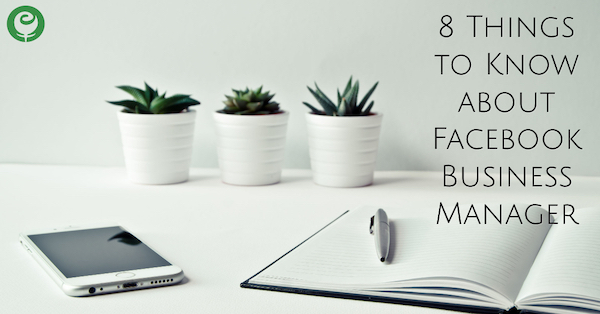
Facebook Business Manager is an interface that allows you as a business owner to manage your Facebook Business Page, Facebook Ads account, and Instagram account, and the people who work on those properties with you. Business Manager can be confusing; it’s one of the most popular topics for questions that we get. We gathered up the top most common questions and misunderstandings about Facebook Business Manager and using it, for this post. Here are 8 things to know about Facebook Business Manager.


8 Things to Know about Facebook Business Manager
- Business Manager was created with agencies in mind. It allows an agency to “pull in”, access, and manage both its employees (e.g. agency account managers) as well as the Facebook Business Pages, Facebook Ads accounts, and Instagram Business accounts of its clients. Business Manager is best thought of as a single interface or central access point for all of these properties, and saves you from separately visiting each client’s Facebook Business Page, Ads account, and Instagram account….you simply visit your Business Manager and choose what Facebook or Instagram property you need to work on from there. Also as an agency executive, you can assign your account managers to your clients’ Pages and Ads account from your Business Manager.
- Business Manager provides a way for a business owner to claim ownership over their Business Page and Ads account. This can provide some protection against losing access to a Page or Ads account when, for example, an employee quits working for your company.
- Business Manager use is required for Facebook Ads accounts that want to upload a customer email list to advertise to, and to verify your domain with Facebook.
- For many small businesses, Business Manager is overkill, and can feel confusing and overwhelming to use. At this time, Business Manager is not required for all Business Pages nor Ads accounts.
- When adding accounts to Business Manager, there is an important difference between requesting access to a Page or Ads Account, and claiming ownership of one. If you are setting up your own Business Manager for your own business, then you want to claim ownership of you Business Page and your Facebook Ads account. If you are working with a client, you want to request access instead. That way you don’t unintentionally claim ownership of another business’ online property.
- Users, Business Pages, Facebook Ads accounts, and Instagram Profiles can all be added to Business Manager. After you set up your Business Manager, you need to go through the steps to add each to your new Business Manager. Users also have to be granted access to each account they are to manage…simply inviting them to work in your Business Manager is not enough.
- You can remove a Facebook Page and Instagram account from Business Manager, even if you’ve claimed ownership of it. You cannot, however, remove a Facebook Ads account from Business Manager if you’ve claimed ownership of it; you can only remove it if you’ve requested access to it.
- If you are working with a client, there are 3 types of Business Manager relationships you can have. You can have a Business Manager to Business Manager relationship, you can be invited to work in a client’s Business Manager on your own (a Business Manager to Person relationship), or if you have a Business Manager and your client does not, you can simply request access to their Facebook Page, Instagram account, or Ads account from within your Business Manager.
Source:LizJostes , www.elirose.com, [publish_date
Source Link